In this post, I will share six basic shortcuts in Microsoft Word to ease our work, since we are using the application universally for assignment and writing in general. I will mention the shortcuts for Windows, but if you're using Mac, just simply swap Control (ctrl) to Command (cmd). The rest will be similar. Note: the buttons must be pressed at the same time for the shortcut to function.
Without further ado, let's get started.
1. What is the shortcut to copy?
Ctrl + c
2. What is the shortcut to paste?
Ctrl + v
3. What is the shortcut to save a document?
Ctrl + s
4. How to undo? What is the shortcut to undo?
Ctrl + z
5. What is the shortcut to search a word?
Ctrl + f
6. How to change all one word to another in Microsoft Word? Eg: 'is' → 'was' in all context.
Ctrl + hThose are the must-know shortcuts, at least the basic ones if you're using Word for writing. All the shortcuts can actually be used anywhere, not necessarily Microsoft Word only. Let's say you're editing on Adobe Photoshop and you want to undo a path you make, you can hit ctrl + z button at the same time to remake the path. Or if you're writing on blogger and you want to copy something, just use the shortcut mentioned above.
These shortcuts have helped me, I hope it will help you as well. If you have any inquiries, feel free to comment in the section below!
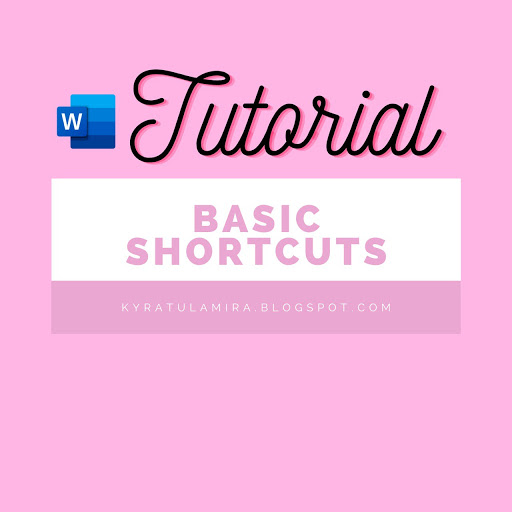


















![やがて君になる 1 [Yagate kimi ni naru 1]](https://i.gr-assets.com/images/S/compressed.photo.goodreads.com/books/1453581145l/28668864._SX50_.jpg)








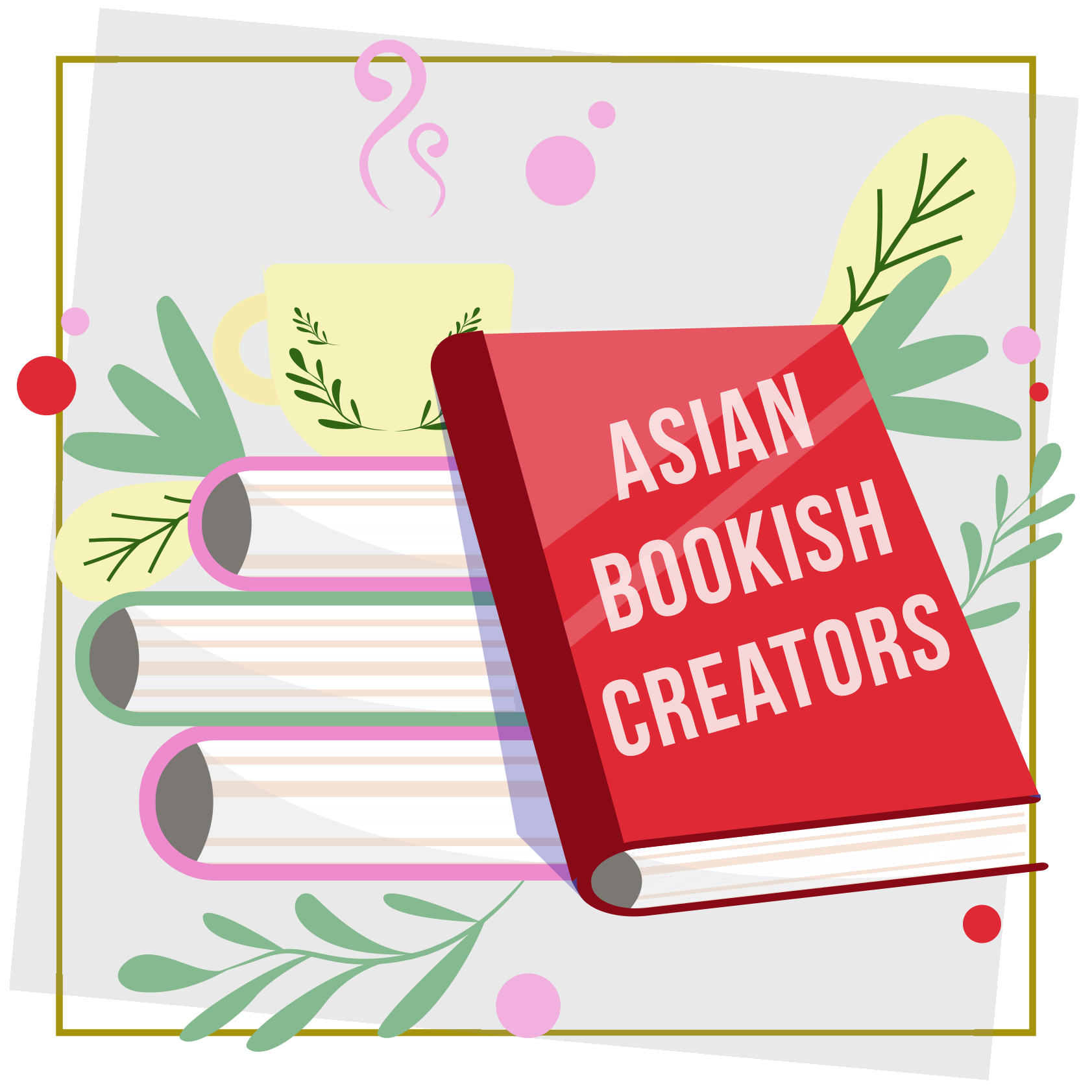





12 Comments
yeahh mmg semua guna pon..heheh..senang guna short cut nih.
ReplyDeletekan!
DeleteNice tips kai !! yes it really helps increase the pace of finish the work on time , no need to right click . Kai , add this ne too ctrl+x -> cut
ReplyDeletethank you for the addition!
Deleteperlukan semuaaaaa shortcut ni sbb senang nak buat kerja
ReplyDeletebetul! nasib baik ada shortcut, kalau tak kerja jadi lambat
Deletewahhhhh thanks for the info,its make me easy n made my day😍😂🤗.
ReplyDeleteglad to help!
Deleteyang no 6 tu saya baru tahu ! Thanks for info nya ;)
ReplyDeletesama-sama :)
Deletesemua I guna tapi yang ctrl h is new for me. Thankssss!
ReplyDeleteyou're welcome!
Delete